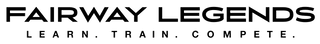How to delete app account
To delete your account follow the steps below:
- Download the FL Academy Golf app on your device
- Log in to the FL Academy Golf app (If you have forgotten your password click “Forgot password”)

- After successfully logging in, click on the Menu icon in the top left to open the app menu
- Click on “Delete account” from the app menu

- Click on “Yes please delete my account”